Catalog Help
Search Tools
Use the Catalog Search in the top right corner to quickly find the information you need. You have the option to search by course, program, departments or the entire catalog. Be sure to check “Whole Word/Phrase” to improve your search results.
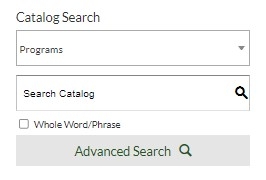
Course Filter
The Course Descriptions (navigation menu on the right) lists all courses. Use the Course Search to filter the list by course prefix, course number, keywords or any combination. Use the Prefix dropdown to narrow your search to courses in a single department.
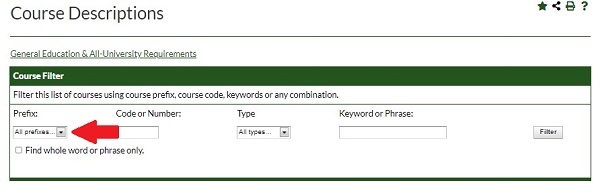
Icons
Click the star ![]() symbol to add a page to my favorites.
symbol to add a page to my favorites.
Click the connected dots ![]() to share catalog information on social media.
to share catalog information on social media.
Click the printer ![]() symbol to print the page.
symbol to print the page.
Click the question mark ![]() for help using the catalog.
for help using the catalog.
My Favorites
Use My Favorites to save a list of courses, programs, pages and saved searches that you have found interesting. Click on My Favorites in the catalog navigation menu to create an account. Click on the question mark icon for help. Please note that the My Favorites account is separate from your Humboldt account.

Program Descriptions
Click on a course within a program description to view the course information, including pre-requisites. Click again to close the course window.
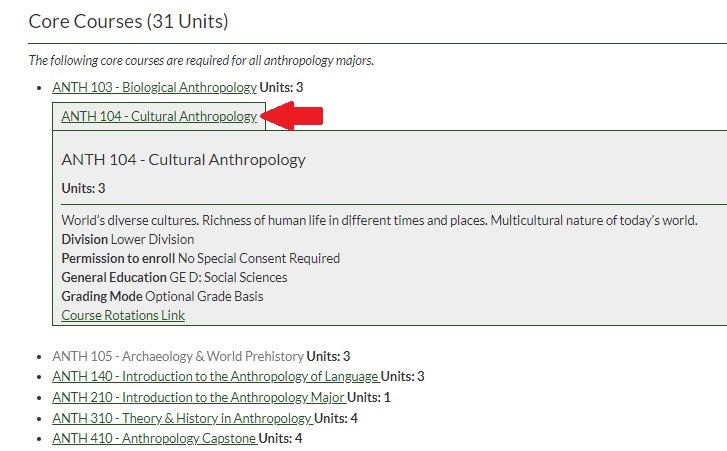
Disclosure of Student Information
We take your privacy seriously. Read more about the Family Educational Rights and Privacy Act (FERPA).






