Using the interactive class search
Step 1: Select a Term (semester & year) from the drop-down menu.
Step 2: Select two or more of the search criteria described below.
Subject: Use the subject search to view all courses offered by a department/discipline. Tip: With the menu open, type the first letter of the subject to jump down. For example, type "M" to jump to "Mathematics".
Course Number: Use this search to along with a subject to quickly view all the scheduled offerings for a particular class.
Course Keyword: Use this search to find courses with a keyword in the title or description. Tip: To view courses offered by different departments, leave the subject drop-down blank.
Class Number: A unique number that identifies each course offering in the schedule.
Mode of Instruction: Use this search to find classes that meet Face to Face Only, Hybrid (Online + Face to Face), or Online Only.
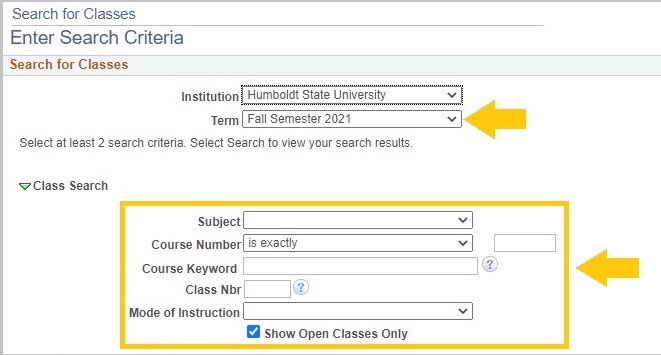
Step 3. Open the Additional Search Criteria.
Step 4. Select from the Course Attribute drop down menu to find courses that:
- meet DCG (Diversity and Common Ground) or American Institutions requirements
- meet General Education requirements
- offer Internships
- offer a Service Learning component
- offer Supplemental Instruction for another course
- meet Sustainability guidelines
- have Zero Cost Course Materials
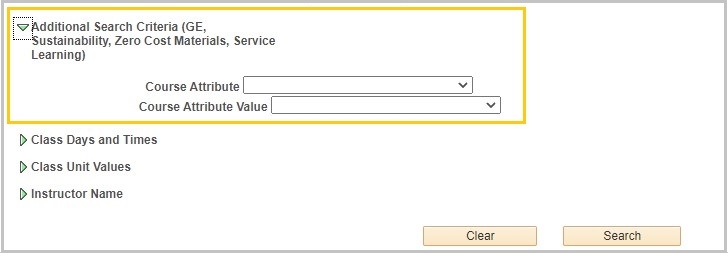
Step 5. Select a Course Attribute Value to narrow your search within a course attribute. For example, in General Education, you can narrow your search to a particular GE area.
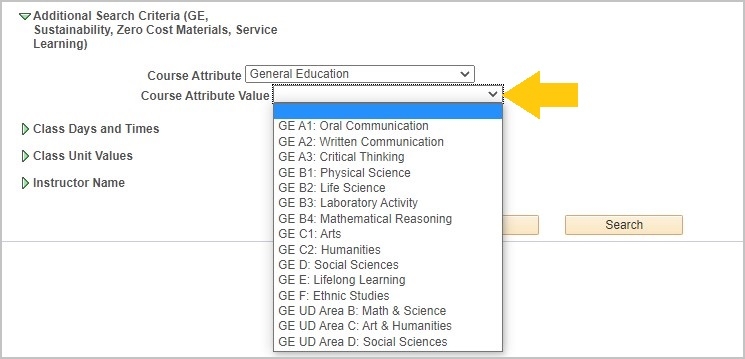
Step 6. You may further refine your search by selecting options such as course days & times, class unit values, and instructor name. These search criteria are especially helpful if you need courses on limited days of the week, just want an extra 1 unit class, or want to find a course taught by a favorite professor.
Reading the class schedule
Class: Each section of a course has a unique five-digit class number that is used to enroll in the course. If a course is listed without class number, contact the instructor or department to obtain a permission number and a class number to enroll.
Section: Some courses that have a combination of components (e.g. lecture, lab, activity, etc.) that must be taken together. These associated components are listed together under the course heading. If a course has two lecture sections (10-LEC and 20-LEC) and several lab sections (11-LAB, 12-LAB, 21-LAB, 22-LAB), you would typically register a lecture and a lab with the same beginning number (for example: 10-LEC and 11-LAB).
Room: Building abbreviation and room number, online courses and course that meet off-campus will be noted in this column.
Meeting Dates: Full and partial term courses (10-week, 7-week, 5-week and weekend workshop format) are noted with beginning and ending dates.
Partial Term Courses
To allow for flexibility in scheduling, departments may offer courses at various times during the semester on a 10-week, 7-week, 5-week and weekend workshop format. For purposes of adding and dropping, courses must be ADDED and/or DROPPED by the deadlines listed in the calendar of activities & deadlines.
Disclosure of Student Information
We take your privacy seriously. Read more about the Family Educational Rights and Privacy Act (FERPA).






